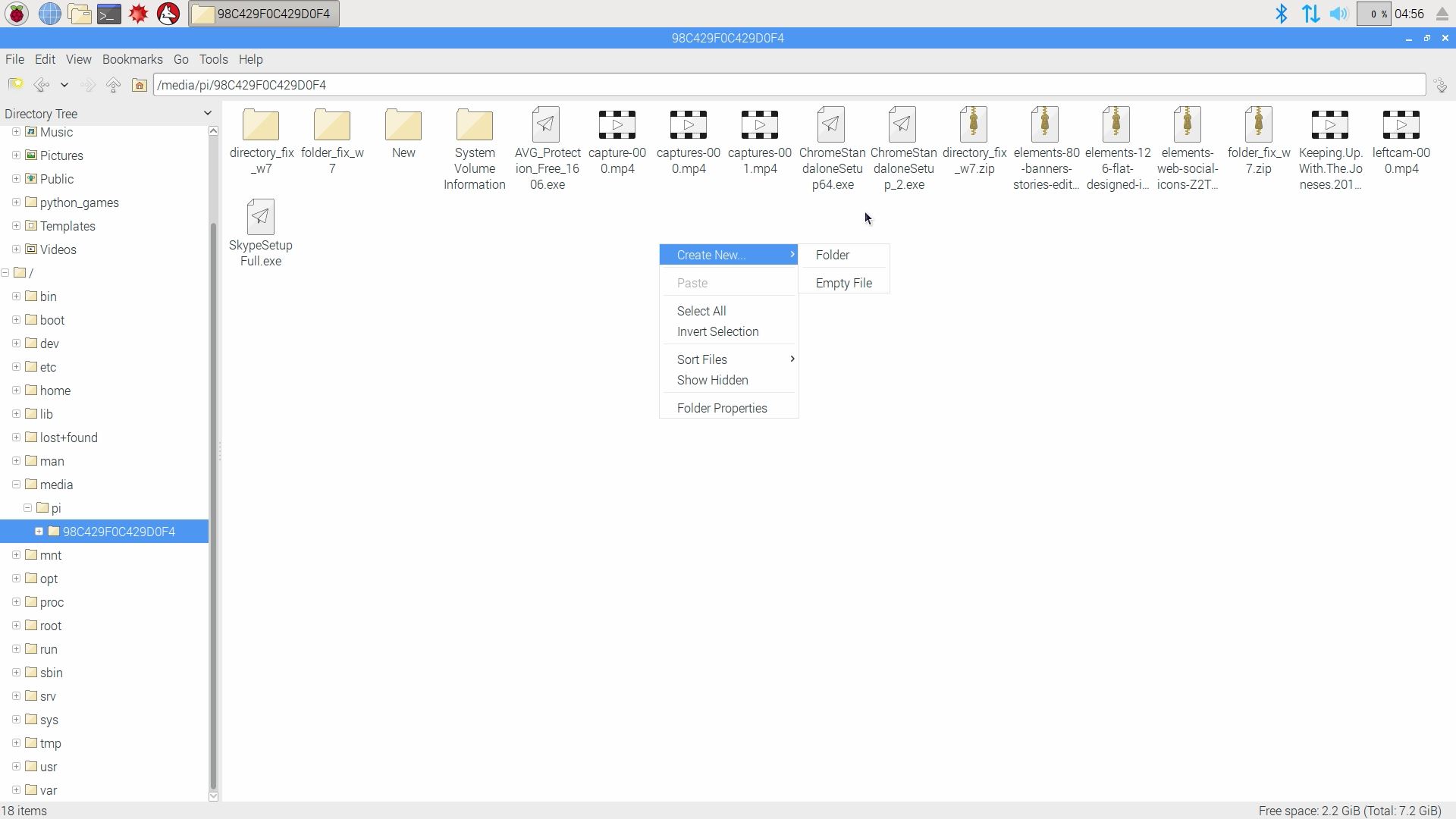If you’re having error when writing a new file to your USB storage in raspberry Pi 3. This is because you don’t have ntfs-3g installed in your system. In order to allow writing in the usb you should install this plugin or else you’ll get the following error: “Transmission: Permission Denied”, “Operation not permitted” or “Error: Permission denied”.

Install ntfs-3g Plugin
To fixed Permission Denied on USB, you just have to write the following code below and install the plugin via the Terminal.
sudo apt-get install ntfs-3gNow, try creating a folder or a file in the usb. The directory should be located in “/media/pi/YOUR_USB_ID”. You should now able to write files in your USB with no problem or use FFMPEG recording to your USB’s.